As like many other branded smartphones like Samsung, Oneplus, OPPO, Realme, etc. These Xiaomi smartphones also run on the custom UI based on Google’s Android. Yes, here we get the custom skin for proper customization as per the need. Although we got some pre-installed themes on MIUI, they may not be effective and eye-catch for a long time. So, here we have mentioned the list of 10 best MIUI 12 themes for you.
When we prefer for the MIUI 12 Theme download, then we got the large or bundles of themes to download from the Xiaomi theme stores for free. Personally, I like its Premium policy. By watching an ad of 30 seconds, you can easily download the premium themes too for free.
When we talk details on the MIUI 12 best themes, we got a lot to mention. Mainly we are focusing here on those users who are with MIUI 12 on their Xiaomi smartphones.
MIUI 12 Best Themes
MIUI is the custom skin of Xiaomi smartphones. We got this custom skin from all the sub-brands, series, and models from Xiaomi. Till now we got the Mi, Redmi,& Poco as the sub-brands from Xiaomi running on this MIUI 12.
As compared to the recent MIUI 11, we got a lot of improvement and changes in it. Yes, here we have got the best and performance-based changes in the system. The MIUI 12 Theme download is now easier with this new update on your Xiaomi phones. Besides this, I got a lot of improvement in performance.
Salient Features of MIUI 12 Update
Here’s the list of top MIUI 12 features. Here again, we are saying we got a lot of features and improve on it. The new control center is the first and mandatory mentionable feature of MIUI 12.
- The New Dark Mode 2.0
- System Optimization
- Increase in Security and Protection
- Supports the Super-Earth Wallpaper (Super Live Wallpaper)
- System Animations and Gestures
- Based on Android 10 & 11
- Separate status bar. Left side for Notification Bar & Right side for Control Panel
Although we got a lot of improvement in the system and others, we miss the extra and new design for the home screen. Also, on some older and budget Xiaomi phones we can’t get the complete MIUI 12 features. For this reason, we must have to go for the Custom theme for those phones.
10 Best MIUI 12 Themes for Xiaomi Mi, Redmi, and Poco Phones
Okay, let’s see the list of Best themes for miui 12. From the deep research and downloading/ applying the hundreds of themes from the Mi theme store, we have provided this effective and informational list for you.
1. Pure2 pro v12
Pure2 pro v12 is the best theme for MIUI 12. This theme holds the first position on our list. Here we can find the powerful and attractive design that makes you fully satisfied.
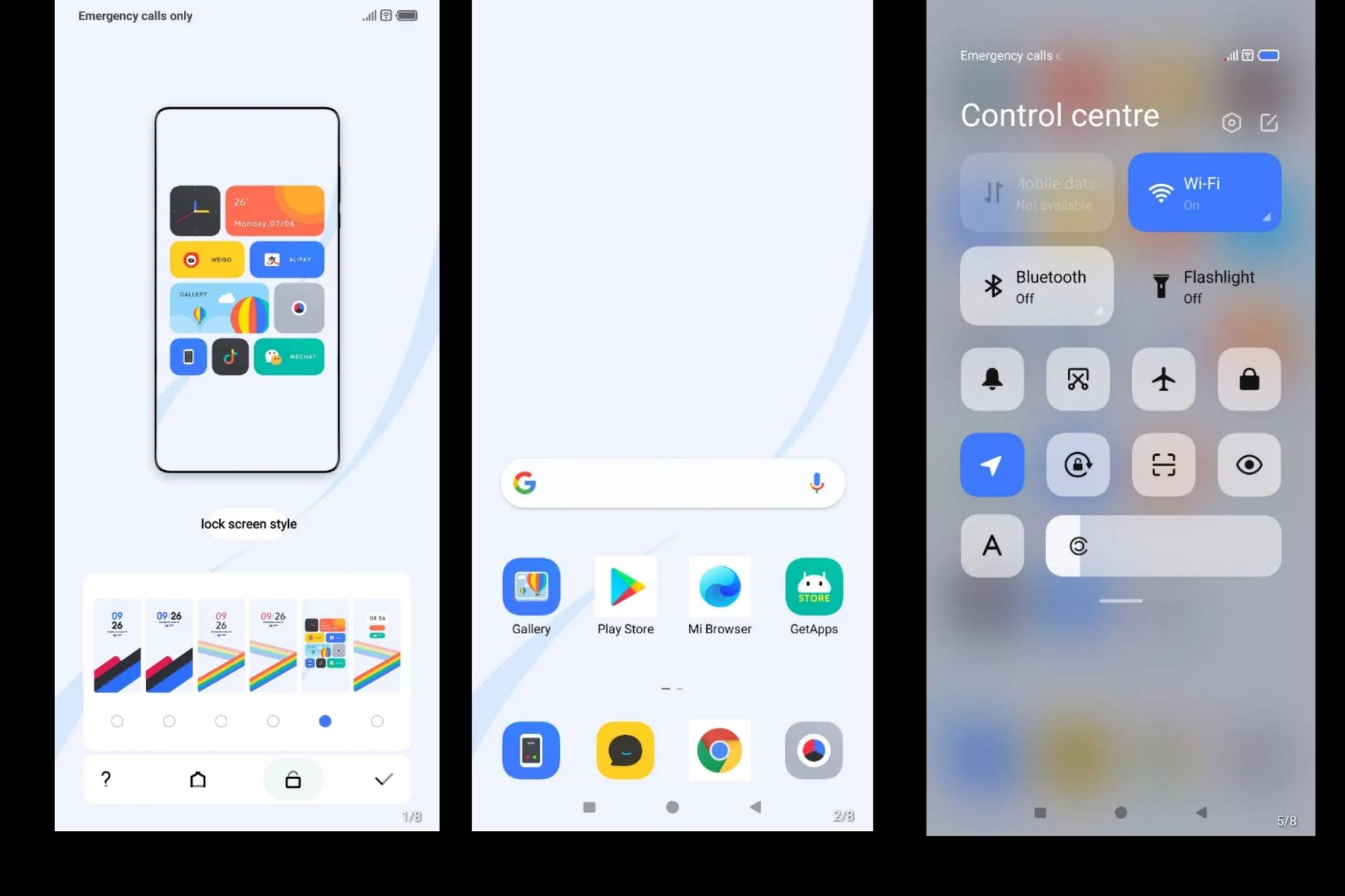 |
| Pure2 pro v12 MIUI 12 Theme |
The attractive icon pack with a fully customizable nature makes you go for this theme. It’s one of the free themes, so you don’t need to watch the video of 30 seconds to unlock the download.
2. Azyteck LineUI Vip
Azyteck LineUI Vip is another option for customizing your themes and device customization. The skin of this theme looks great. Here I got some attractive changes and improvements that give decent satisfaction.
 |
| Azyteck LineUI Vip MIUI 12 Theme |
3. Beach OS
Searching for the iOS design lock screen panel? The Beach OS comes with the iPhone-style lock screen panel. As with other themes from this list, it’s also one of the MIUI 12 best themes. Here we can find the MIUI 12 based control bar, which is perfect for the MIUI 11 devices too.
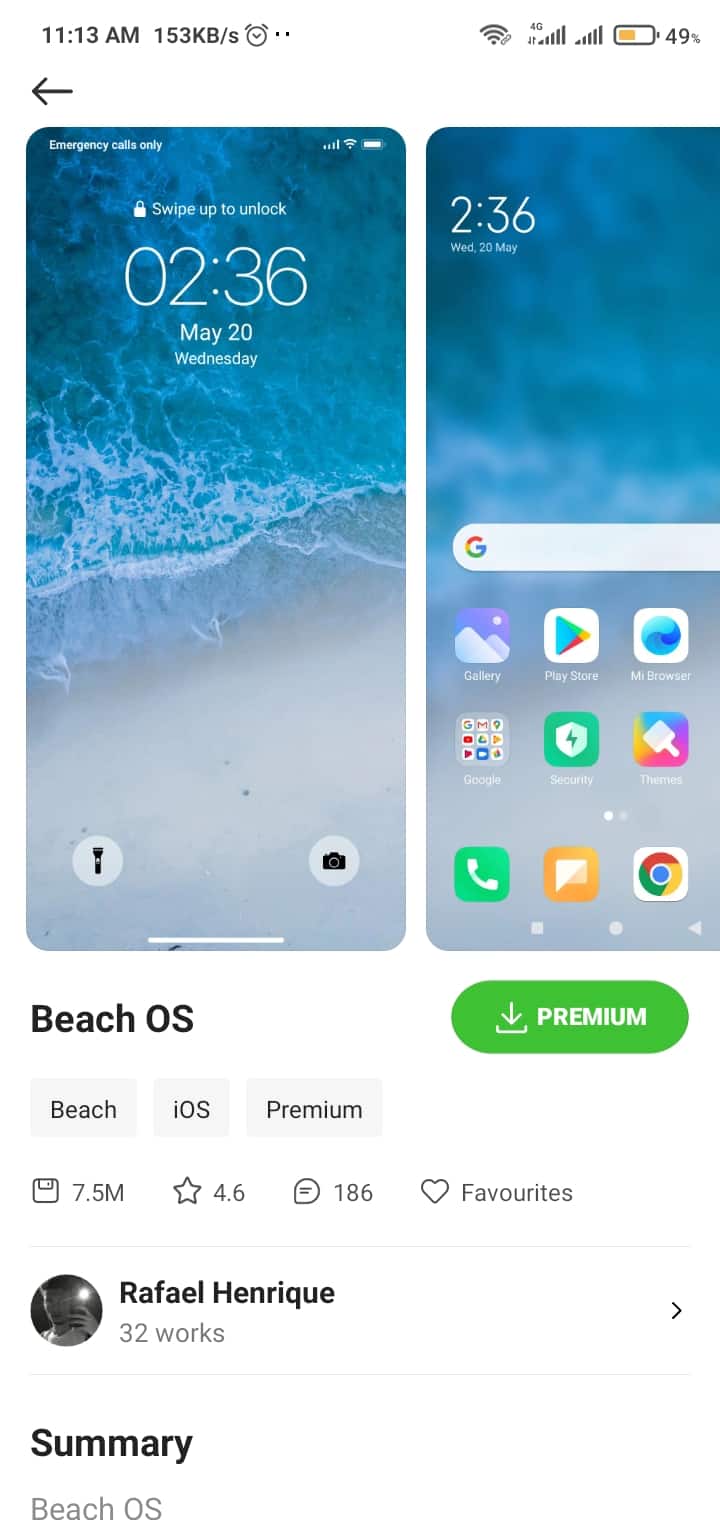 |
| Beach OS A Wonderful MIUI Theme |
4. WrapAbstract_3MDS
It’s another best MIUI 12 theme that I got. Here we can find the attractive design with the proper customization. Yes, in terms of customization this theme is perfect. We get the customized icon, which looks attractive.
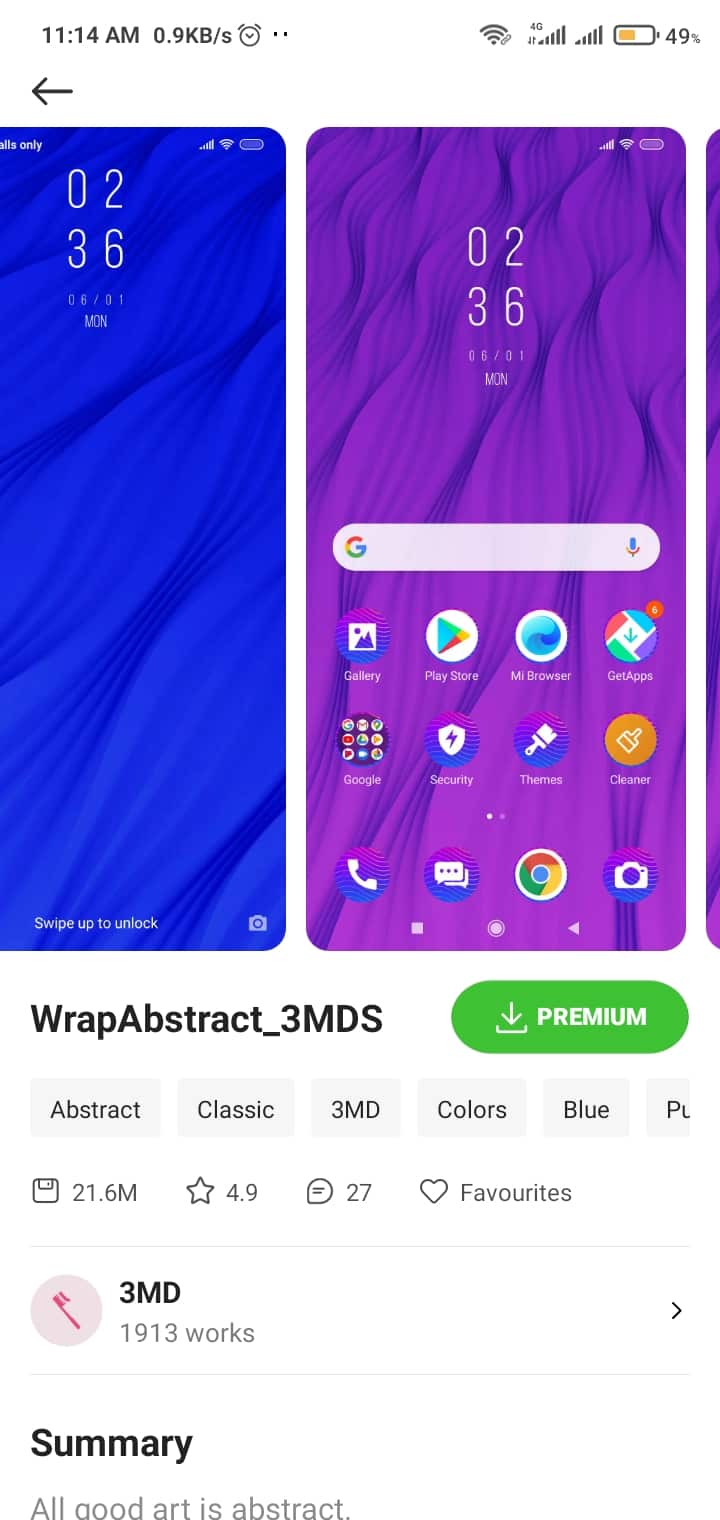 |
| WrapAbstract MIUI 12 Theme |
Coming on screen, then it’s really impressive. Personally, I like its lock screen panel. Also, the home screen looks impressive.
5. FOG_DWM19
FOG_DWM has the attractive wallpaper as default. Further, we got the silky clock make that makes the outlook of your MIUI 12 phone more attractive. Of course, this theme looks attractive.
Using this theme, you can customize the icon pack with some decent effects. As is also the next best theme MIUI 12.
 |
| FOG Best MIUI Theme |
6. Grass
The grass is one of the Premium them from our list. This of them is newer in the store, with such attractive wallpaper of the grass. We get the blur-type background in this theme with the dim color icon style.
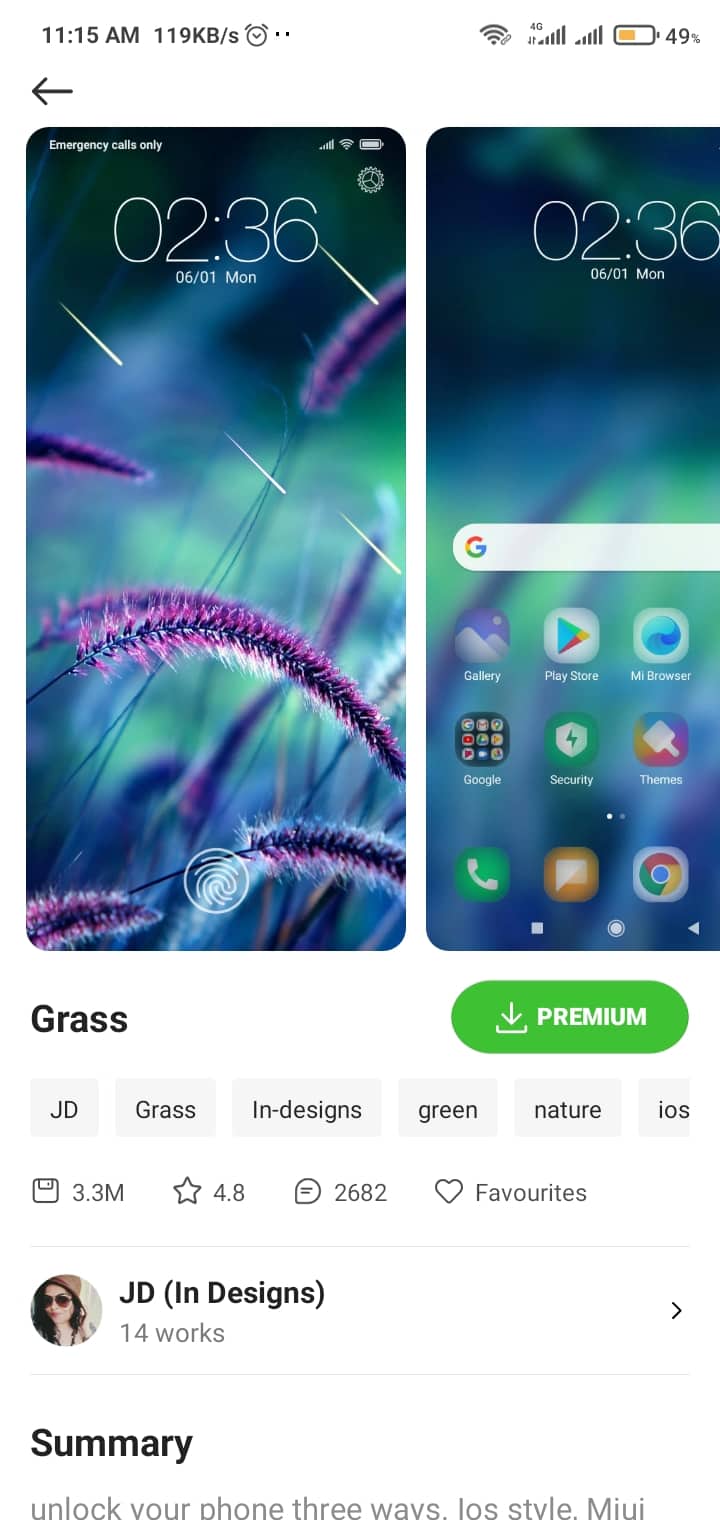 |
| Grass Premiuim MIUI 12 Theme |
Its three types of unlocking features make you to happy. Yes, on this theme you can unlock the screen in the 3 different ways, iOS Style, MIUI Style, and with the fingerprint scanner.
7. Deep Blue
The name clearly suggests the style of this theme is totally blue. Yes, if you’re a blue color lover, then it’s the perfect choice for you. We can find the deep blue color design and background on this theme.
It’s MIUI 12 friendly theme so you can’t miss any features from the MIUI 12. It’s another best MIUI 12 theme for Xiaomi devices.
8. Google Pixel
If you want to get the stock android experience in your custom UI of Xiaomi MIUI, then it’s time to get enjoyed. The Google Pixel is one of the best themes for MIUI 12 based on stock android.
| Stock Android Skin Based MIUI 12 Theme |
We can find almost all the features and outlooks of stock android. This theme looks clean and lightweight. Yes, it’s one of the lightweight and pure themes based on Google’s stock android.
9. Summer
Summer is another Premium miui theme for Xiaomi devices. You can get the decent lock screen panel where the lady is getting rained with the umbrella. Over the top left side, we got the stylish time panel with the date and day.
 |
| Lightweight and impressive MIUI Theme |
Besides this, there is an attractive icon size with the proper customization. Here also we can find the Control Center which is mandatory for MIUI 12.
10. Realiox 13_Dual
Realiox series themes are the best theme MIUI 12 based on iOS. If you want to explore the iPhone theme and style on your Xiaomi phones, then this theme will fulfill your desire. Phones, You can easily get these attractive Apple iOS themes in your Xiaomi MIUI 12 Updated Phone.
 |
| Apple iOS Based MIUI 12 Theme |
Also Read: Check the List of MIUI 12.5 Eligible Devices
How to Install MIUI 12 Themes - From Themes App
Although it’s unnecessary to guide you on how to install themes on Xiaomi, I had mentioned it for reference. If you don’t know the correct steps on downloading and installing the themes from Xiaomi Themes Store, then check these steps.
- Go to the themes app directly from your Xiaomi phones. You can also directly go to the downloading page of the link marked as “Store Link”.
- Search for the theme name. For example, if you like “Pure2 pro v12” after getting this from our list, then simply search on the search box with the name. If not, then go to the direct Store Link.
- After getting the theme tap on download. If it marks the theme with the Premium then you have to unlock it by watching an ad. Watch an ad until you got the skip button (it’s around 30seconds).
- Your downloading starts and waits until complete.
- Tap on Apply to apply/ use this theme.
- Finally Done.
Downloading (miui 12 theme download) installing the themes from these steps is very easy, fast, and secure. If you can’t find the mentioned themes from our list, then you can find the mtz file link for that themes for that you have to check the next method given below.
Also Read: Best iOS MIUI 12 Theme for Xiaomi
How to Install MIUI 12 Themes - For Mtz Files
If the mentioned theme from our list is not available to direct download from the Mi theme store, then you need to follow these steps for miui 12 theme download install.
- At first, download the theme from the link and keep it in your phone storage.
- After that download the MIUI Theme Editor from the Google Play Store.
- Open this app and select the downloaded mtz files from the browse.
- Find and select the mtz files and tap on the Start option/ button. The ad will come, wait until the ad completely if you’re online.
- Now select the Finish option. You will get the message of theme installation successfully.
- Finally Done.
Using these simple steps you can download and install the third-party best MIUI Themes for your Xiaomi phones. Make sure after finishing the installation you have to go to the Themes App>My App>Themes to get these themes and apply them.
Final Words
The primary mission of miuiupdates.com is to provide the latest updates, news, phones, tutorial, and guides related to the Xiaomi MIUI. We hope the topic “Best MIUI 12 Themes” mentioned here gives the proper idea and guide on finding the miui 12 best themes on your Xiaomi (Mi, Redmi, and Poco Phones).
You May Like: Features of New MIUI 12.5 Updates







0 Comments