Almost all the Xiaomi smartphone users who got the MIUI 12 seem quite unhappy because of some bugs and errors on the UI. Yes, we can clearly notice the key change in MIUI 12 Update is its Control center. Xiaomi has introduced the Notification Center and Control Centre that can be accessed from the two different sides of the panel. Although we got a lot of improvement in speed and performance, we cannot show the actual data usage. For this here we have a guide on how to fix data usage not showing in MIUI 12.
We have already mentioned there are two side panels for the status bar. From the right sitd, we can access the Control Center and Notification Center from the left sight. Personally, I loved this feature. It’s one of the biggest changes and updates that we got on MIUI 12 Update.
Here we have already mentioned its best and attractive control center from where we can manage the required control options only. This makes it easy to get all control settings from this panel. But the single point that makes you disagree with this update is its data usage panel.
Data Usage Not Showing in MIUI 12: Reason
When our Xiaomi smartphones run on MIUI 11 and 11.5 we have got this option for making it easy in data management. Sadly, we now cannot get that data usage option on the update of MIUI 12. because of this reason, here we are with you to solve the problem related to MIUI 12 control center settings.
When we come to find out the reason Xiaomi rnullemoved/ hadn’t added this option? The answer that we can expect is because of MIUI 12.5 Update. Yes, In December 2020 Xiaomi has officially confirmed the MIUI 12.5 Update.
With an aim to meet all the features of MIUI 12 based on the Android 11 by Google, Xiaomi already rolled out the list of MIUI 12.5 Download and update list. We have got many flagship smartphones getting the MIUI 12.5 Updates where Xiaomi has fixed all issues.
Although Xiaomi has provided the list of 27 devices for MIUI 12.5 we can find many Xiaomi smartphones running / we have missed eligible on MIUI 12. Due to this our main target to fix these problems on those smartphones that are not eligible to get MIUI 12.5 Updates to fix the issues related to MIUI 12 control centre settings.
How to Fix Data Usage Not Showing in MIUI 12?
After a practical use, we are here to guide you on how to fix data usage settings in Redmi (Xiaomi devices). Here’s the process,
- Download Mi Control Center. You can download MI Control Center: Notifications and Quick Actions from the play store directly.
- Open the App and tap/ toggle the panel of ‘Not running’. This will move you to the next page. You get the different options to allow like ‘Dual SIM’, ‘Accessibility>More services’, ‘Write’, etc.
- Allow all options by tapping on the toggle box from the ‘The following permissions are required to run the app:’.
- Come back to the main page and scroll down.
- Choose the Controls from the given two options, Notifications or Controls. For Better make sure it checks both options/ given a right tick.
- From the “Settings” of this app tap on “Data Usage”.
- Enable both options, Show Mobile Data Usage and Show today's usage from ‘Data Usage’ option.
- Come back to the home page and make sure this Mi Control Center is running as shown in the picture.
- Finally Done.
Using these simple steps, you can find the data usage option on the top of your MIUI 12 Devices. This step makes it easier to enable this data usage panel. After enabling all the steps from our tutorial, you can find the daily and monthly total data usage on the control centre.
Final Words
We hope this simple tutorial on how to fix data usage not showing in MIUI 12 easily. It limits our aim to provide the guide, tutorial, and updates about Xiaomi smartphones. You can check out this link to find out all features of MIUI 12.5.
Also Read: Features of MIUI 12.5


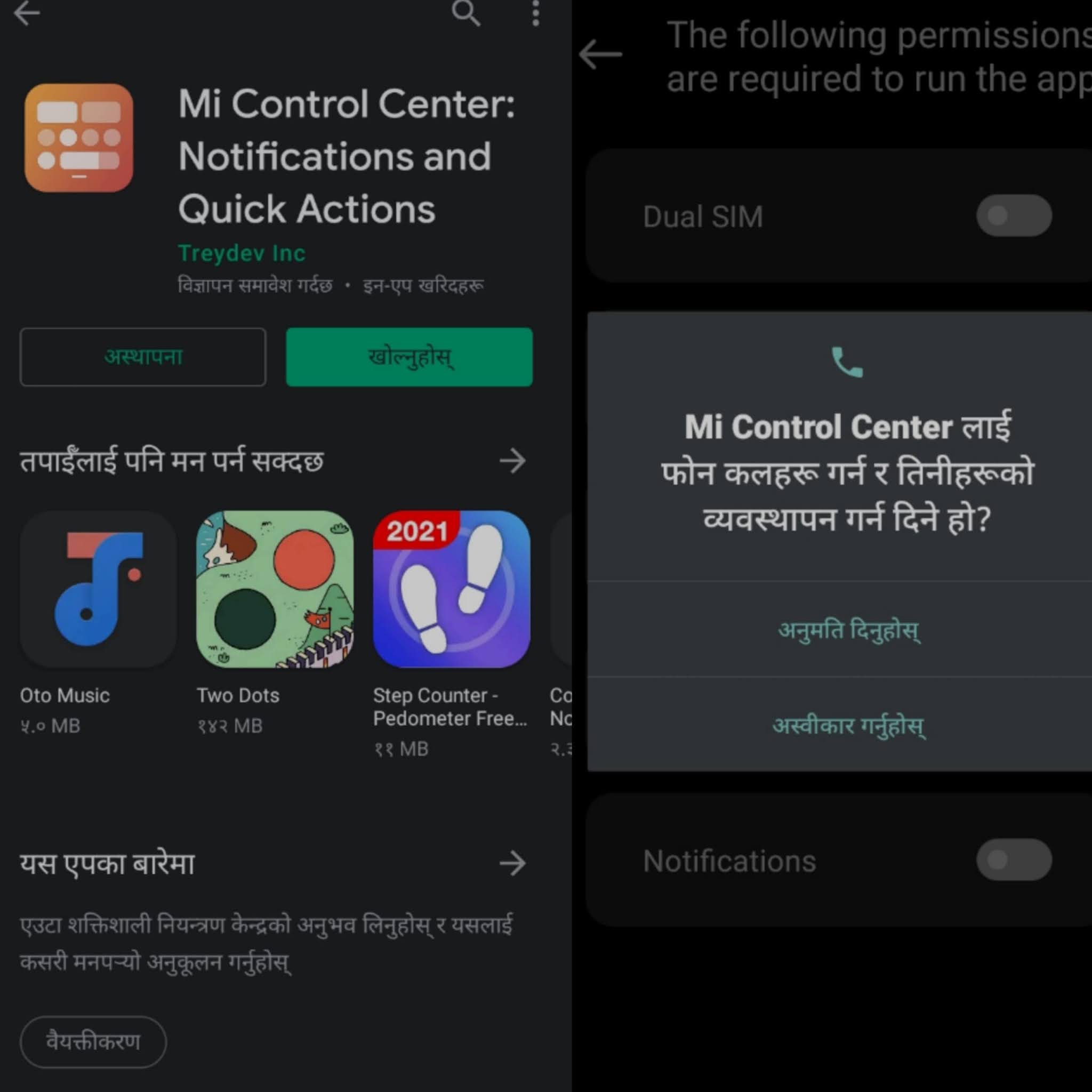
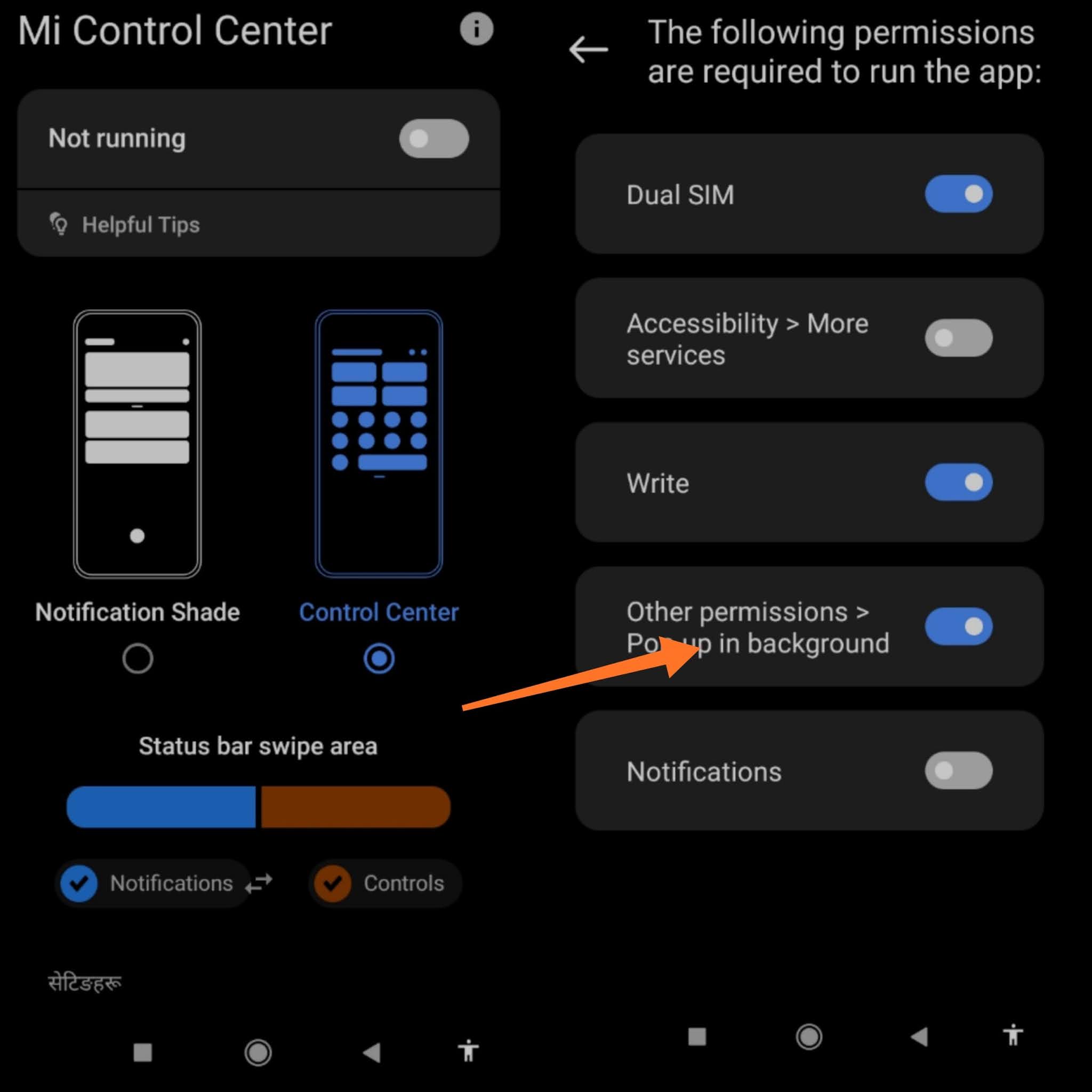
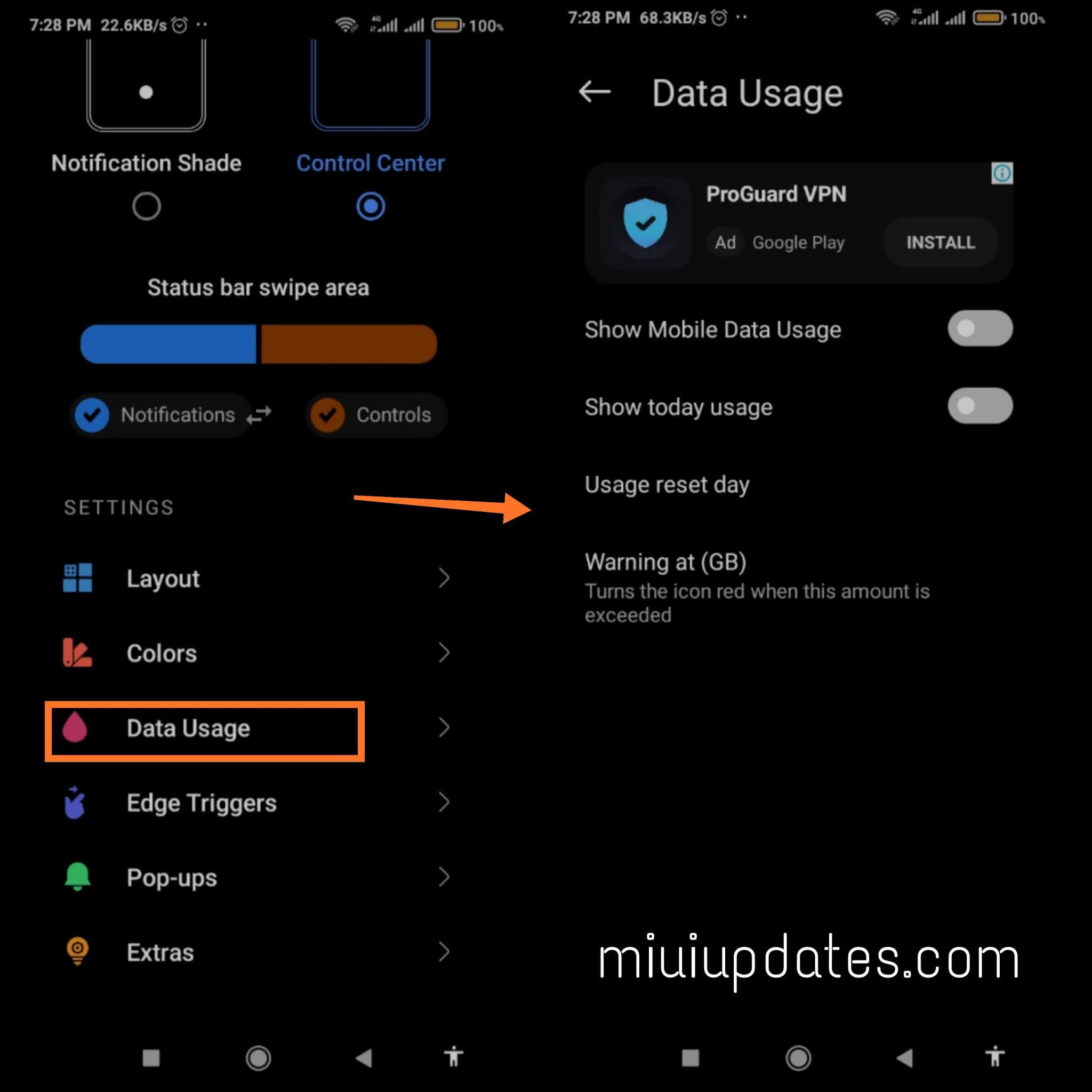




0 Comments