The MIUI Third Party Themes are progressing well in the world. In terms of customization, the Xiaomi phones hold the topmost position in smartphones. Not only that we can find a lot of themes to download and install for the MIUI devices. Also, for the next level optimization and customization, we got an option of installing the mtz themes. So, here we are with the new and most attractive MIUI Mtz Theme Named SHREYA RED LINE.
Personally, I like this theme. I have got a lot of changes and the most attractive UI and looks as compared to my recent and default skin of official MIUI 12. Here I am running Redmi note 9 pro and has the MIUI 12 running as per the date of this article.
With a few hours of use, we are with this wonderful theme today. Well, after viewing the featured image you may have already got the quality and design of this theme.
SHREYA RED LINE - MIUI Mtz Theme
Shreya Red line is one of the MIUI third part themes developed by the CORTEZ8. It’s one of the dark mode-based MIUI 12 friendly theme by CORTEZ8. from this theme we can expect a lot of change and a fresh look.
In fact, the new and awesome look is the key feature of this theme. We can’t find such a type of customization as the Launcher. The customization of the theme is only based on the design, icon, color, UI, etc. So, in terms of this MIUI Mtz the Shreya Red line is the perfect mtz them that I got for you.
Features of Shreya Red Line MIUI Mtz Theme
On this theme, we can expect a lot of changes and additional features as like,
- Impressive Design with the night light
- Powerful background and smooth
- New icon pack with the attractive User Interface
- MIUI 12 Friendly
- Attractive Animations
- Overall newer look
How to Install MIUI Mtz Theme (Shreya Red Line)
The Installation process of MIUI Mtz Third Party themes are different than the normal theme installation from the theme store. To install miui themes mtz you have to download the mtz them at first from the link.
- Go to the Play Store and download the MIUI Theme Editor and open it.
- Browse and choose the mtz file download on your mobile phone.
- Tap on OK to select it and then tap on the START option.
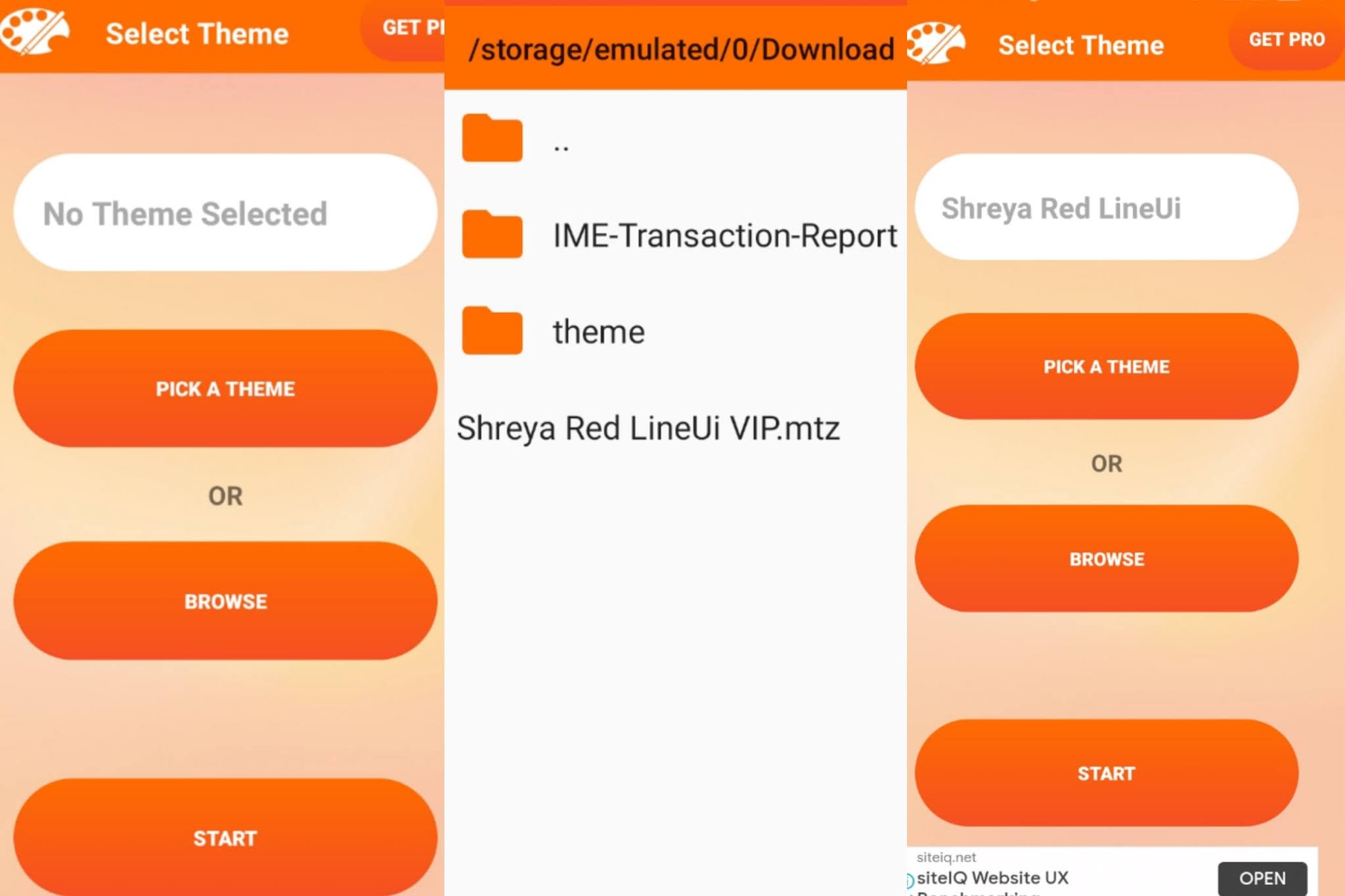
- On the next page of ‘Select To Edit,’ you have to choose the option you want to apply. For better leave it and tap on the Next button given at down.
- On the Export Theme page, skip and tap on FINISH. Wait for it.
- The notification of saved will displayed in a pop-up.
- Now tap on the INSTALL option to install the Shreya Red Theme.
- Go to the Page of your Mi Theme App and then Themes.
- Choose the theme “(Apply me) Shreya…” and Apply it.
- Finally Done.
With this simple process, you can finally able to apply the new miui mtz theme named Shreya Red Line in your MIUI 11 and MIUI 12 Devices.
For better, you can reboot your device. After rebooting process, we have got a better response of any themes than the direct use after applying.
Final Words
From this simple tutorial, you can fulfil the different choirs like mtz file download, and detailed installation process on miui third party themes. We hope this guide will uplift the level of customization over the Xiaomi MIUI.
Disclaimer: The miui themes mtz are becoming the new revolution and chapter for the number of MIUI users. The major reason behind all of this is to customize and get a fresh look on their phones. Although this is not any restricted process by law, we may have to face different security issues, and the layer of security may not be safe because of unknown and non-trusted developers.
So, miuiupdates.com nor promote nor recommend going for such mtz file download in the name of customization. We are just giving ideas and tips on customization. Also, we are not a developer and promoter of such products.


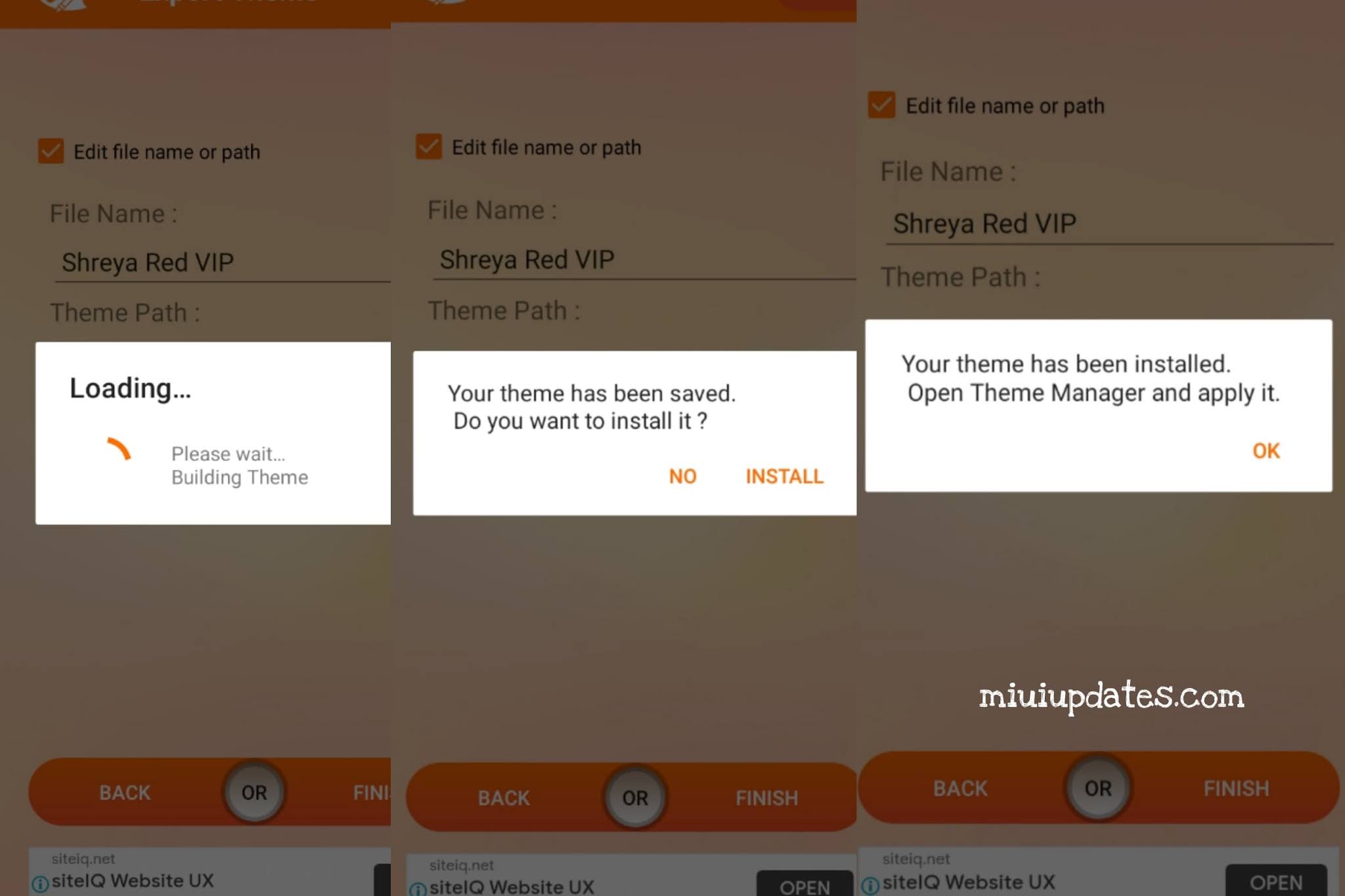




0 Comments